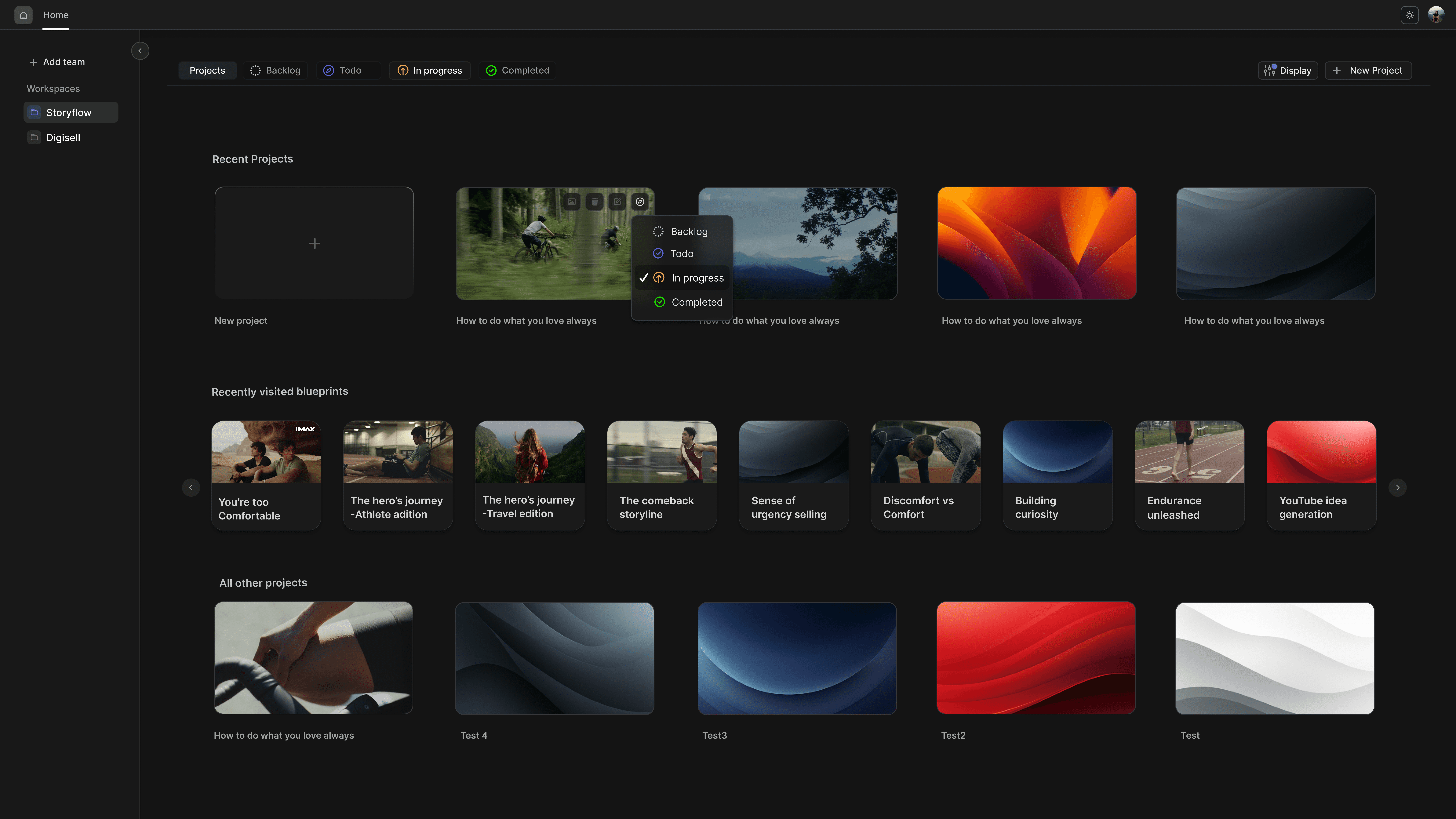Jul 22, 2024
5 Visual Board & Note Taking Alternatives to Milanote

Justkay - Storyflow Founder
Jul 22, 2024
5 Alternatives to Milanote
Are you using Milanote but finding it doesn’t fully meet your needs? Whether you’re looking for different features, a new user experience, or just a fresh take on organizing your projects, we’ve got you covered. Here are five excellent alternatives to Milanote, each with unique offerings to help you stay productive and organized.
1. Storyflow
Storyflow is designed for teams and writers looking to improve their sales, marketing, storytelling, pre-production, copy, and more. It offers a blend of unique features that enhance productivity and project organization. Storyflow provides comprehensive blueprints to better understand the sales, marketing, storytelling, writing, and pre-production processes.
Key Features:
Visual Story Mapping 📊: Create and organize story elements on a visual map.
Collaboration Tools 🤝: Work with team members in real-time.
Organized Dashboard 📋: Access your dashboard to create and customize projects.
Interactive Canvas Tool 🖼️: Browse through thousands of expert strategies.
Dynamic Knowledge 📚: Add and swap strategies as needed.
Effortless Writing ✍️: Simplify your writing process with intuitive tools.
Library of 500+ Frames 🎞️: Access visual inspiration specifically tailored for filmmakers.
AI Prompts and Interactive Notes 🤖📝: Enhance creativity and productivity with AI-generated suggestions and interactive notes.
Additional Uses:
Great for sales teams and marketing teams looking for effective strategies.
Offers comprehensive blueprints covering various topics including sales, marketing, journalism, and more.
Best For: Writers, filmmakers, content creators, sales teams, and marketing teams looking for a tool to visualize and organize their projects and strategies.
Starting Price: Free
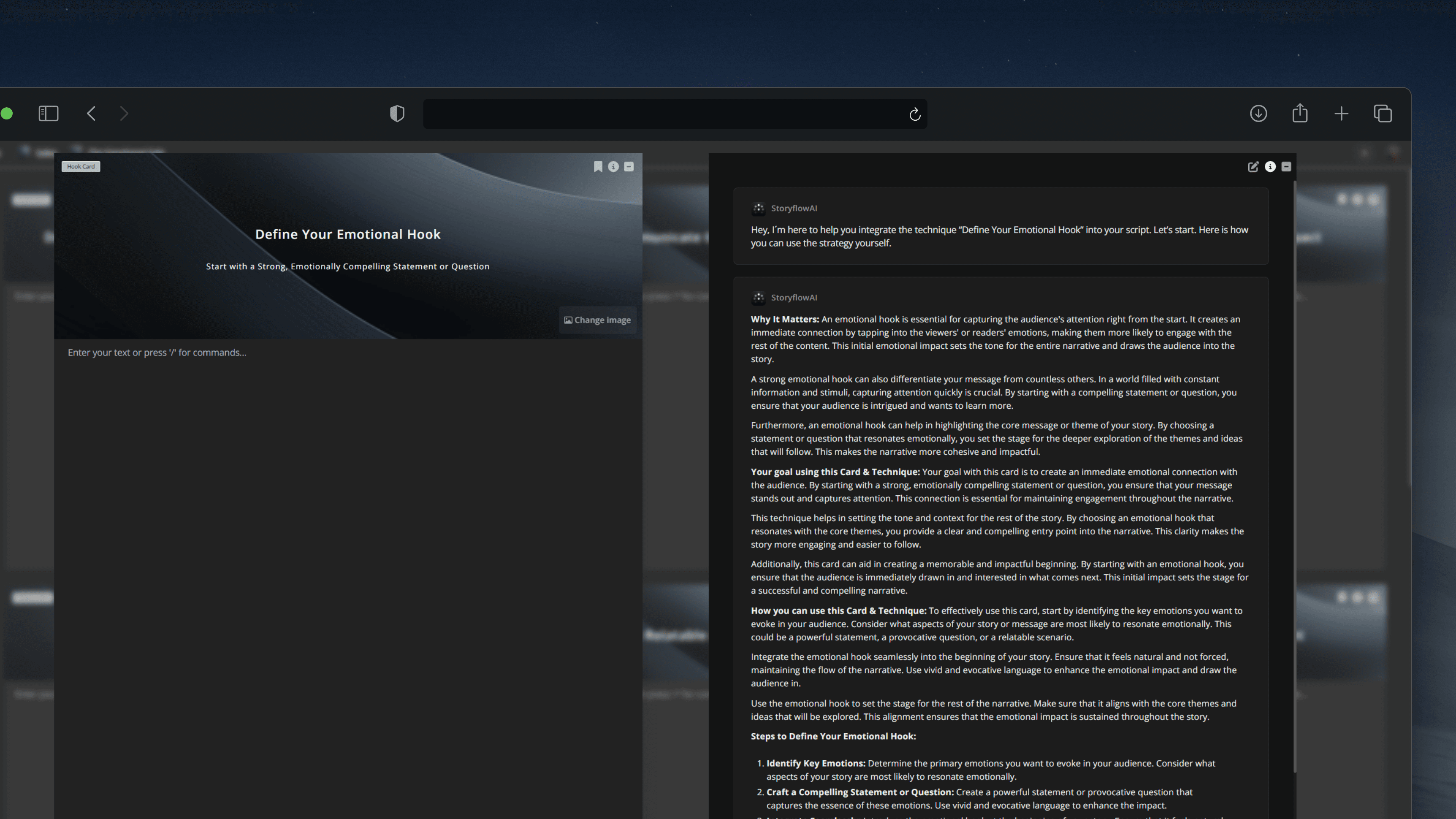
Pros:
Emphasizes learning while doing, ensuring your team learns and implements the right strategies 🎓
User-friendly interface 👥
Rich feature set tailored for creative professionals 🎨
Strong collaboration tools 🤝
Free access to essential features 💸
Cons:
Limited integrations compared to some competitors 🔗
May be overkill for simple note-taking tasks 📝
2. Notion
Notion is an all-in-one workspace that combines note-taking, task management, and database functionality. Its flexibility makes it suitable for both personal and professional use.
Key Features:
Customizable Templates 📝: Use or create templates for projects, notes, and databases.
Team Collaboration 🤝: Share and collaborate on pages with team members.
Integration 🔗: Connect with a variety of apps and services for enhanced productivity.
Best For: Individuals and teams needing a highly customizable and integrated workspace.
Starting Price: $10/month
Pros:
Highly customizable 🎨
Strong integration with other tools 🔗
Versatile for various use cases 🛠️
Cons:
Steeper learning curve 📈
Can be overwhelming for new users 😅
3. Evernote
Evernote has been a go-to note-taking app for many years, offering robust features for organizing information and keeping track of tasks and projects.
Key Features:
Web Clipping 📎: Save articles, web pages, and PDFs directly to Evernote.
Tagging and Search 🔍: Organize notes with tags and powerful search capabilities.
Sync Across Devices 🔄: Access your notes from any device with automatic syncing.
Best For: Users who need a reliable and feature-rich note-taking app that excels in organization and search.
Starting Price: $7.99/month
Pros:
Excellent organization features 🗂️
Powerful search functionality 🔍
Reliable cross-device syncing 🔄
Cons:
Limited customization options 🔧
Free version has significant restrictions 🚫
4. Capacities
Capacities is a minimalist tool for managing projects and tasks, offering essential features without overwhelming users.
Key Features:
Task Management 📋: Create, assign, and track tasks with ease.
Minimalist Design 🧘: Focus on what's important without distraction.
Time Tracking ⏱️: Keep track of how much time is spent on various tasks and projects.
Best For: Users who prefer a clean, straightforward interface for task and project management.
Starting Price: $5/month
Pros:
Simple and clean interface 🧼
Easy to use 👍
Affordable 💰
Cons:
Limited feature set 🔍
No integrations 🚫
5. Google Docs
Google Docs might seem basic, but its collaborative features and simplicity make it a strong contender for managing notes and projects.
Key Features:
Real-Time Collaboration 🤝: Work with others simultaneously on the same document.
Accessibility 🌐: Access your documents from any device with internet access.
Integration 🔗: Seamlessly integrates with other Google Workspace tools like Sheets, Slides, and Drive.
Best For: Teams and individuals who need a straightforward, collaborative tool for document creation and sharing.
Starting Price: Free
Pros:
Excellent real-time collaboration 🤝
Free to use 💸
Easy to access and use 🌐
Cons:
Limited project management features 📝
Less suitable for complex workflows 🔄
Conclusion
Each of these alternatives to Milanote offers unique features and benefits. Depending on your specific needs, one of these options may provide the perfect solution for organizing your projects and boosting your productivity. Explore these tools to find the best fit for your workflow and creative process.