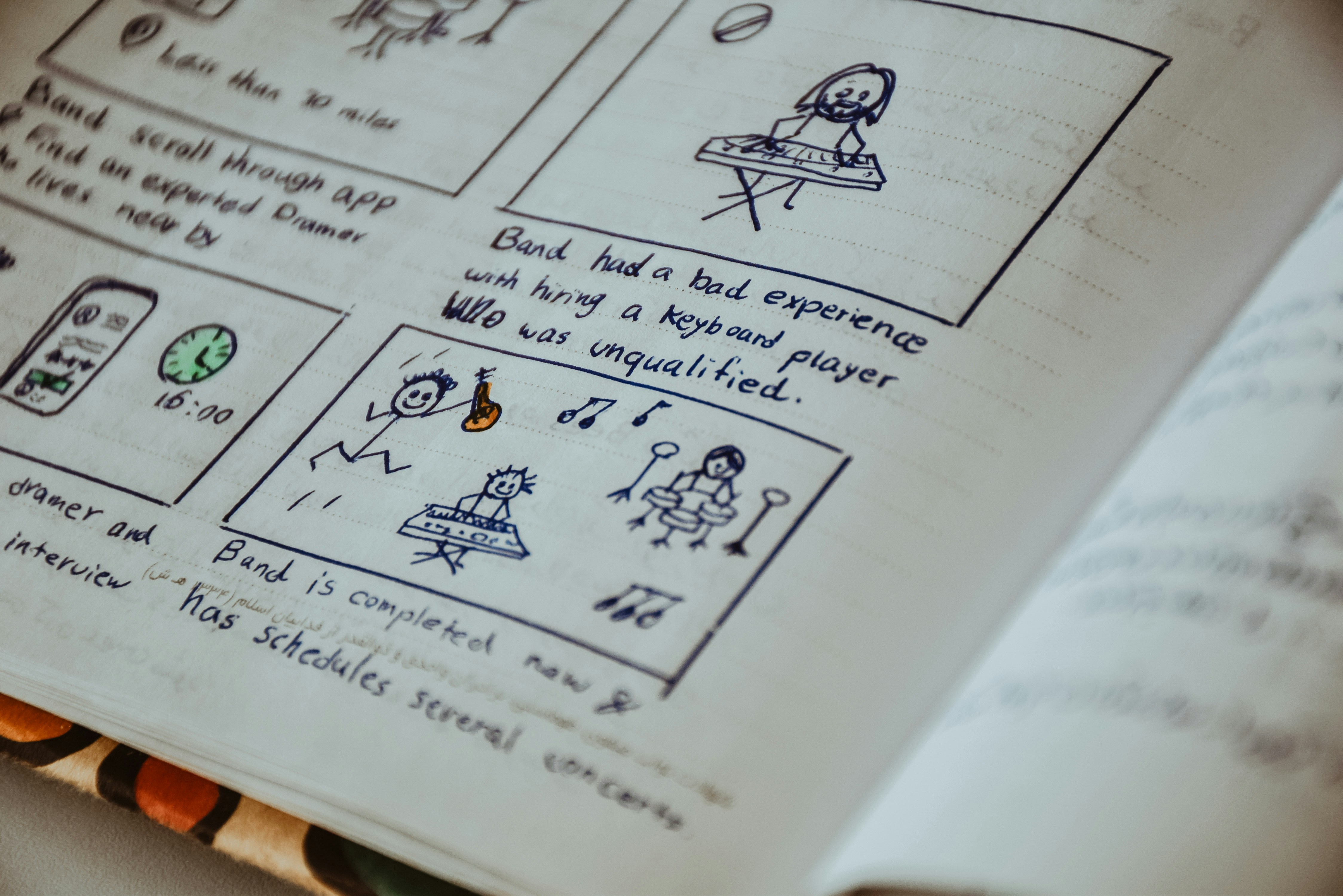Aug 14, 2024
How to Pre-Produce and Use Storyboards to Make Better Videos
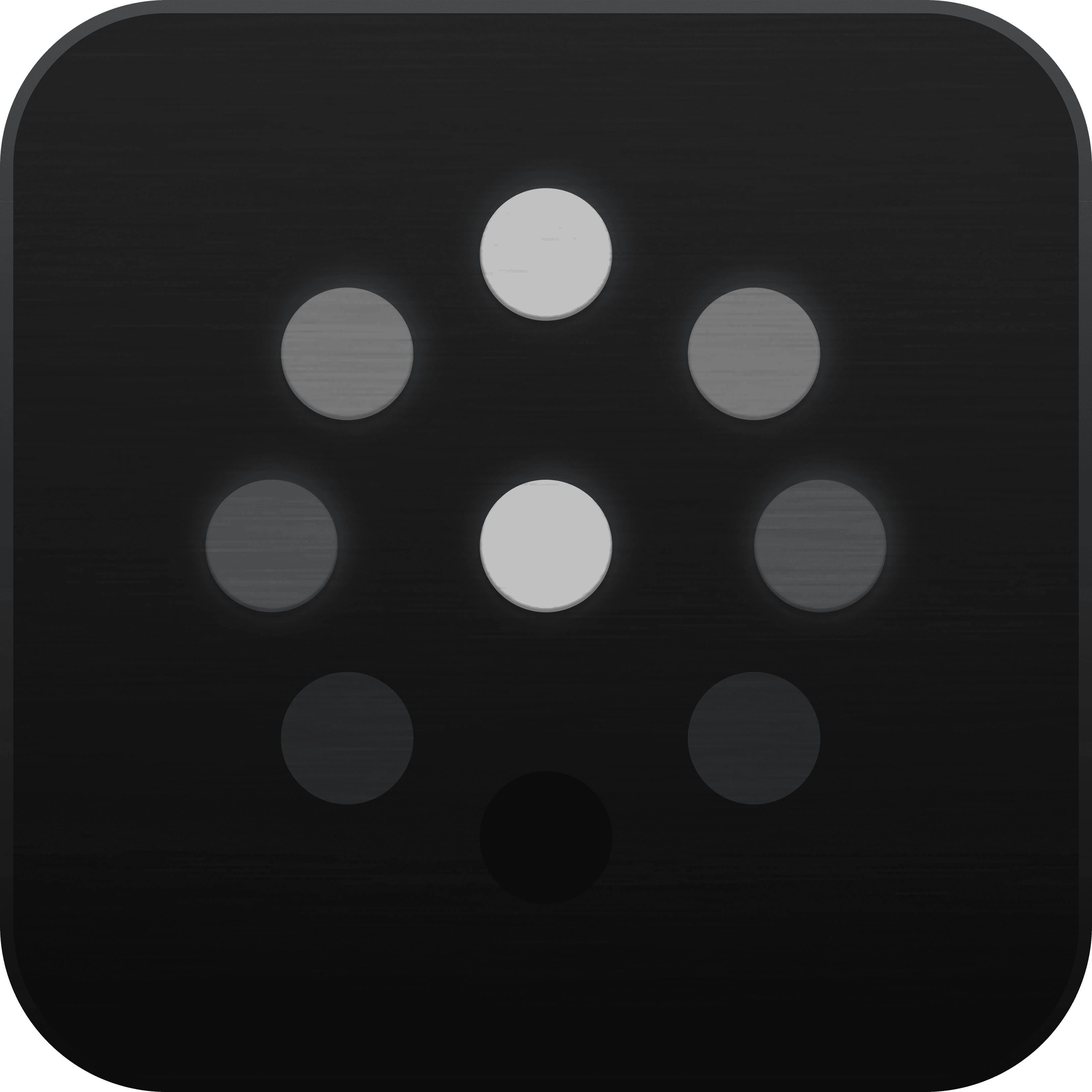
Storyflow - The Free Visual Tool for Systems Collaboration and Learning
Aug 14, 2024
Creating high-quality videos starts with solid planning. If you've ever struggled with organizing your projects or had to reshoot scenes because they didn’t match your vision, storyboarding might be the solution. This guide will show you how to effectively use storyboards to enhance your video projects, making sure every shot counts and your story comes through clearly.
Table of Contents
What Is Storyboarding?
Why Storyboarding Enhances Your Storytelling
The Benefits of Storyboarding for Video Production
Try Storyflow's Visual Board, Documents & Tactics yourself
Step-by-Step Guide to Creating Effective Storyboards
Tools and Resources for Creating Storyboards
How to Integrate Storyboarding Into Your Workflow
Final Thoughts: The Impact of Storyboarding on Video Creation
1. What Is Storyboarding?
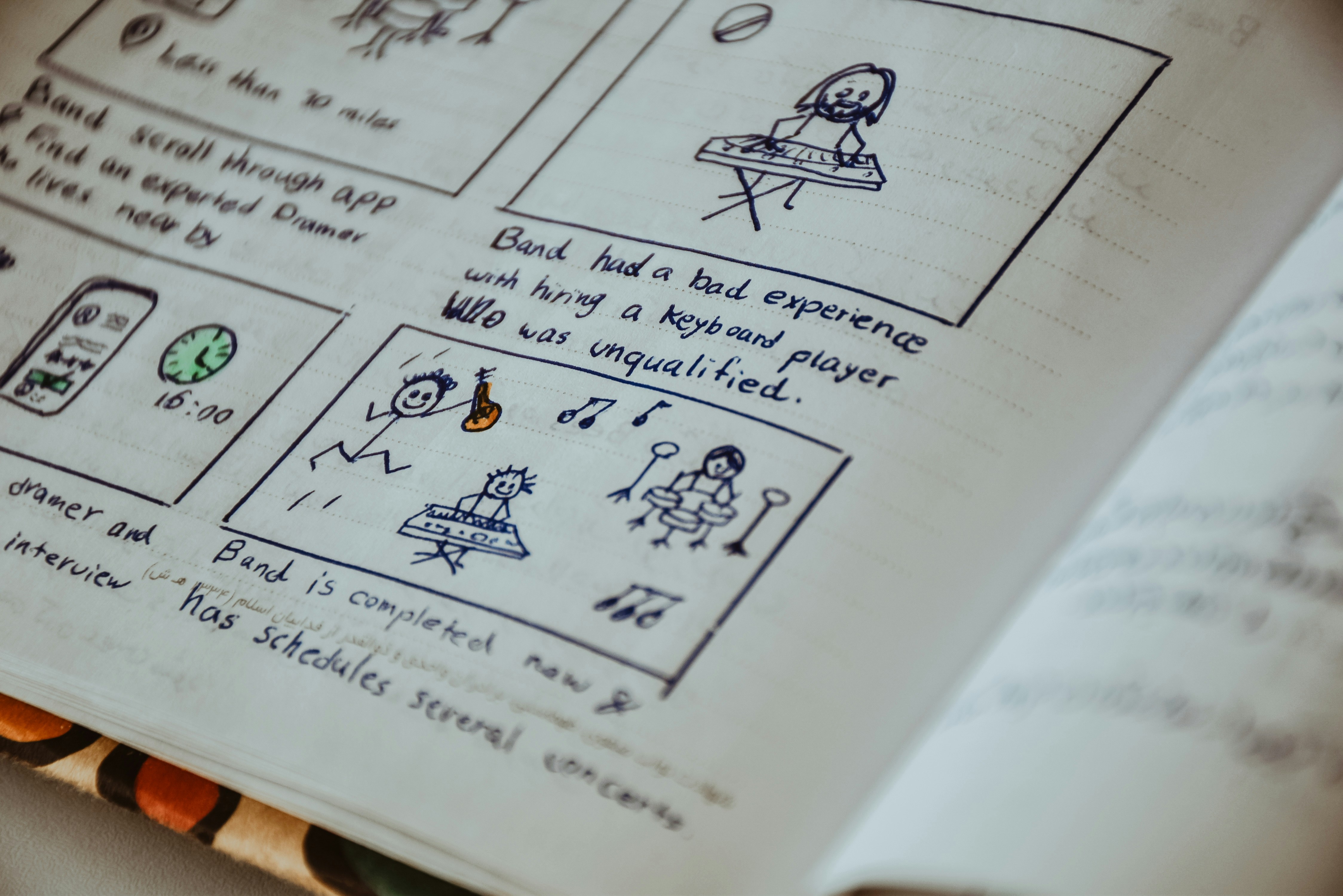
Storyboarding is a visual plan for your video. It’s a series of sketches or images that represent each scene or key moment. Think of it as a blueprint that helps you map out the sequence, camera angles, dialogue, and action before you start filming. By laying out your ideas visually, you can see how your story will flow and make changes before shooting.
2. Why Storyboarding Enhances Your Storytelling
Storyboarding goes beyond just planning your shots—it’s about improving your storytelling. By visualizing each scene, you can ensure your story flows logically and emotionally from one moment to the next. Storyboards let you experiment with different styles, transitions, and compositions, helping you find the best way to tell your story. This pre-visualization helps you spot and fix any narrative issues before you start filming.
3. The Benefits of Storyboarding for Video Production
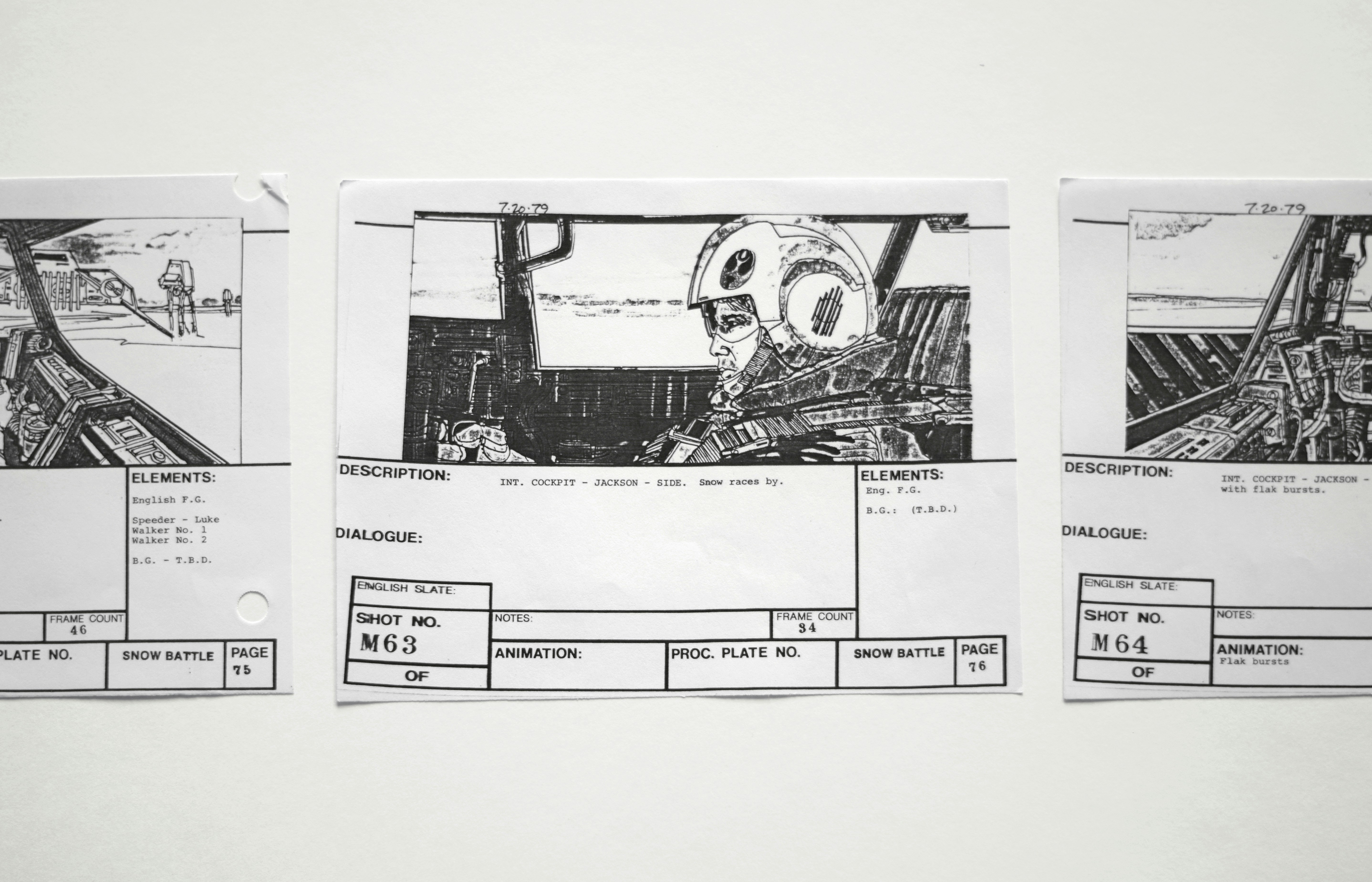
Storyboarding offers several benefits:
Clarity and Direction: Everyone on the team knows what’s expected, keeping the production on track.
Efficiency: With a clear plan, you can reduce the number of takes and avoid missing key shots.
Cost-Effective: Storyboarding helps you avoid costly reshoots, keeping the project within budget.
Enhanced Creativity: It allows you to explore creative ideas in a low-pressure environment, leading to more engaging videos.
Try Storyflow's Visual Board, Documents & Tactics yourself
Storyflow is like having a second brain that remembers everything for you and helps you use that knowledge in real, practical ways. It’s not just another tool to organize your thoughts—it’s a system that helps you grow your brand, audience, and revenue with proven strategies.
Here’s How It Works
Step 1: Get Clear on Your Vision
Storyflow starts by helping you gain clarity on your ideas and strategies. Whether you're planning a script, mapping out a business plan, or working on a big idea, Storyflow breaks it down into simple, actionable steps. You’ll know exactly what needs to be done to turn your vision into reality.
Step 2: Use the Interactive Canvas
Next, you’ll dive into the Interactive Canvas, where you can explore thousands of strategies and systems that are designed for growth. Whether you’re looking for marketing tactics, sales strategies, or storytelling techniques, you’ll find what you need to move forward.
Step 3: Write Effortlessly with Built-In Knowledge
Finally, Storyflow makes writing easier. As you write, just press "/" to access a menu of actions and continue seamlessly. Plus, with unlimited access to over 50,000 cards and strategies, you’ll always have the guidance you need to keep your projects on track.
Storyflow isn’t just about organizing ideas—it’s about turning those ideas into actionable plans that deliver results. Whether you're a filmmaker, marketer, founder, or just starting out, Storyflow helps you master your craft and achieve real success.
5. Step-by-Step Guide to Creating Effective Storyboards

Here’s how to create an effective storyboard for your video project:
Define Your Video’s Purpose and Audience: Know the goal of your video and who it’s for. This guides your decisions throughout the process.
Break Down the Script or Outline: Identify the key actions, dialogue, and visual elements for each scene.
Sketch the Key Scenes: Use tools like Storyboard That or just paper and pencil. Focus on framing, angles, and movements. Clarity is more important than detail.
Add Notes and Directions: Include notes on what’s happening, camera movements, dialogue, and special effects.
Review and Revise: Go over your storyboard with your team, making adjustments as needed.
6. Tools and Resources for Creating Storyboards
Several tools can help make storyboarding easier:
Storyboard That: An easy-to-use online tool with a wide range of characters, scenes, and props.
Canva: Offers customizable storyboard templates for different video projects.
Boords: A professional tool that lets you create and share storyboards, add notes, and animate frames.
Adobe Photoshop/Illustrator: Ideal for those with design skills who want detailed and customized storyboards.
7. How to Integrate Storyboarding Into Your Workflow

To seamlessly integrate storyboarding into your process:
Start Early: Begin as soon as your script or outline is ready. This gives you more time to refine your vision.
Collaborate: Get input from key team members like the director, cinematographer, and editor to improve your storyboard.
Use Storyboards During Production: Keep the storyboard on set to ensure each shot matches the plan.
Review in Post-Production: Check the final video against the storyboard to make sure it aligns with your original vision.
8. Final Thoughts: The Impact of Storyboarding on Video Creation
Storyboarding can change how you create videos. By planning your shots and visualizing your story ahead of time, you can save time, cut costs, and produce better content. Whether your project is big or small, incorporating storyboards will improve the final product.
Ready to up your video production game? Try using Storyboard That or Boords to start creating professional storyboards today. With the right tools and planning, you can bring your creative vision to life, frame by frame.
Related Reading:
How to Script Your Videos Like a Pro
Top 10 Video Editing Tools for Beginners
The Importance of Pre-Production Planning in Filmmaking
9 Best Storyboarding Tools You Must Try

When it comes to creative project collaboration, having the right tools at your disposal can make all the difference. Storyboarding is a crucial part of the creative process, whether you're working on video production, marketing campaigns, or any project that requires visual planning and organization. With the right storyboarding tools, you can streamline your workflow, enhance productivity, and ensure your ideas come to life just as you envisioned. In this blog, we’ll explore nine of the best storyboarding tools you need to try, including our very own Storyflow, which is designed to take your creative projects to the next level.
1. Storyflow
Best for: Creative project collaboration, organizing ideas, and implementing expert strategies.
Storyflow is more than just a whiteboard, notes & storyboarding tool—it's a comprehensive platform designed to enhance creativity and productivity. Whether you're brainstorming ideas, managing projects, or learning from industry experts, Storyflow integrates everything into one seamless experience. Its visual boards and note-taking apps allow you to structure your thoughts effortlessly, while the integration of expert-guided strategies ensures that you're following best practices tailored to your industry. Storyflow also excels in facilitating remote collaboration, making it an essential tool for teams looking to stay aligned and work more efficiently.
Key Features:
Visual boards for easy storyboarding and planning.
Access to over 1,000 expert strategies and templates.
Library of 500,000 framer replacing Framset.app and Shotdeck.
Integrated project management for streamlined workflows.
Drag-and-drop interface for visual organization.
Flexible workspace for mood boards and storyboards.
Collaboration tools for creative teams.
Ability to integrate text, images, and video.
2. Storyboard That
Best for: Simple, intuitive storyboarding with a focus on education and small teams.
Storyboard That offers an easy-to-use platform for creating storyboards quickly. It's especially popular among educators and small teams due to its straightforward interface and diverse library of characters, scenes, and props. The drag-and-drop functionality makes it easy to visualize ideas, making it a great choice for those new to storyboarding.
Key Features:
User-friendly drag-and-drop interface.
Extensive library of customizable scenes and characters.
Collaboration features for team projects.
Integration with educational platforms.
3. Boords
Best for: Professional filmmakers and animators looking for detailed storyboards.
Boords is a professional storyboarding tool designed for filmmakers and animators. It offers a range of features like frame-by-frame editing, annotations, and the ability to animate storyboards. Boords is particularly useful for those who need to create detailed, high-quality storyboards with precision.
Key Features:
Frame-by-frame storyboard editing.
Annotations and notes for each frame.
Tools for animating storyboards.
Collaboration features for teams.
4. Canva
Best for: Visual creators who want customizable templates for storyboarding.
Canva is a versatile design tool that also offers storyboarding capabilities. With its vast array of templates, you can create storyboards that are both professional and visually appealing. Canva's easy-to-use interface and design flexibility make it a favorite among marketers, designers, and content creators.
Key Features:
Extensive library of customizable templates.
Drag-and-drop interface with design flexibility.
Collaboration features for team projects.
Integration with various social media platforms.
5. Miro
Best for: Remote teams needing a digital whiteboard for collaboration.
Miro is a digital whiteboard platform that supports storyboarding through its flexible and interactive boards. It’s perfect for remote teams who need to brainstorm and visualize ideas together. Miro's integration with other tools and its ability to handle complex projects make it a powerful option for collaborative storyboarding.
Key Features:
Interactive digital whiteboards.
Real-time collaboration with remote teams.
Integration with popular project management tools.
Versatile templates for various creative projects.
6. Trello
Best for: Simple project management with basic storyboarding capabilities.
Trello is a popular project management tool that can also be adapted for storyboarding. While it’s not a dedicated storyboarding tool, its card-based system allows users to organize scenes, shots, and ideas in a visual and manageable way. Trello is great for teams that need a simple, straightforward way to track progress and collaborate.
Key Features:
Card-based organization for tasks and ideas.
Easy-to-use drag-and-drop interface.
Integration with various apps and tools.
Collaboration features for team projects.
7. Milanote
Best for: Creatives who need a flexible, visual workspace for storyboarding and mood boards.
Milanote is an ideal tool for creatives who want to organize their ideas visually. It's perfect for storyboarding, mood boards, and brainstorming sessions. Milanote’s drag-and-drop interface and flexibility make it easy to arrange images, videos, notes, and tasks all in one place. It’s especially useful for those who need to create visually compelling and well-organized storyboards.
Key Features:
Drag-and-drop interface for visual organization.
Flexible workspace for mood boards and storyboards.
Collaboration tools for creative teams.
Ability to integrate text, images, and video.
8. Plot
Best for: Writers and filmmakers focusing on narrative development.
Plot is a storyboarding tool specifically designed for writers and filmmakers who want to develop and visualize their narratives. It offers features like character development, scene organization, and script integration, making it a great choice for those who need to focus on storytelling as well as visual planning.
Key Features:
Tools for character and narrative development.
Scene organization and script integration.
Intuitive interface for easy storyboarding.
Collaboration features for writing teams.
9. Notion
Best for: Teams needing a versatile tool for project management and storyboarding.
Notion is a versatile tool that can be customized for a wide range of tasks, including storyboarding. It’s especially useful for teams that need to combine project management, note-taking, and visual planning in one place. With Notion, you can create detailed storyboards, track progress, and collaborate seamlessly.
Key Features:
Customizable workspace for various tasks.
Integration of project management and storyboarding.
Collaboration features for team projects.
Flexible templates and design options.
Why Storyflow Stands Out
While all of these tools offer valuable features for storyboarding, Storyflow stands out because it integrates project management, creativity tools, and expert-guided strategies in a single platform. It's designed not just for storyboarding but for enhancing every aspect of the creative process. Whether you’re working solo or as part of a team, Storyflow helps you organize ideas, implement proven strategies, and streamline your workflow, ensuring that your projects are both innovative and efficient.
Try Storyflow Today: If you’re ready to take your creative projects to the next level, give Storyflow a try. With its comprehensive set of features and focus on enhancing creativity and productivity, it’s the perfect tool for anyone looking to improve their storyboarding process.
Try Storyflow's Visual Board, Documents & Tactics yourself
Storyflow is like having a second brain that remembers everything for you and helps you use that knowledge in real, practical ways. It’s not just another tool to organize your thoughts—it’s a system that helps you grow your brand, audience, and revenue with proven strategies.
Here’s How It Works
Step 1: Get Clear on Your Vision
Storyflow starts by helping you gain clarity on your ideas and strategies. Whether you're planning a script, mapping out a business plan, or working on a big idea, Storyflow breaks it down into simple, actionable steps. You’ll know exactly what needs to be done to turn your vision into reality.
Step 2: Use the Interactive Canvas
Next, you’ll dive into the Interactive Canvas, where you can explore thousands of strategies and systems that are designed for growth. Whether you’re looking for marketing tactics, sales strategies, or storytelling techniques, you’ll find what you need to move forward.
Step 3: Write Effortlessly with Built-In Knowledge
Finally, Storyflow makes writing easier. As you write, just press "/" to access a menu of actions and continue seamlessly. Plus, with unlimited access to over 50,000 cards and strategies, you’ll always have the guidance you need to keep your projects on track.
Storyflow isn’t just about organizing ideas—it’s about turning those ideas into actionable plans that deliver results. Whether you're a filmmaker, marketer, founder, or just starting out, Storyflow helps you master your craft and achieve real success.
Related Reading: